In a year so much has changed, including the way we teach and learn. We shifted to virtual classes, hosted activities and celebrations, maintained the connection with video conferencing, shared resources, and applauded the high performers with emoji –all virtually. Now, the trend is moving to Hybrid way, which combines the benefit of in-person and virtual classes. Digital migration is more than ever and education segment has widely and willingly adopted the digital devices in their system, irrespective of their background and expertise, with an only aim to impart knowledge in the best possible way.
While whiteboards and projectors have dominated the classrooms for a long time, now days interactive displays and panels are gaining popularity. The market is being flooded with a huge range of interactive displays for classrooms with the plethora of features and tools, giving you a choice to select the one that fits your requirements in the best way.
Let’s look at the top 5 factors to consider before buying an interactive display for your classroom to implement hybrid learning:
Collaborative Whiteboard: For a hybrid classroom where few students are in class and remaining are joining from home, active collaboration is imperative. The panel should have a collaborative whiteboard that lets teachers to involve students to participate in the session, answer the queries or work with fellow students as a group.
Virtual Teaching Application: The smart boards also need to be built with Virtual teaching platform that allows teachers to connect with the students remotely. This should also support teaching tools along with the video and audio capability to make the virtual teaching experience more effective.
Interactive Teaching Software Suite: Integrated with intelligent and intuitive software along with whiteboarding tools increases the capabilities of interactive panel, manifold. With the tools, you can write, annotate, and explain the lesson in your own way, like what you do on the whiteboard with marker. The software should enable drag and drop access to images & videos, through which conducting and presenting lessons become effortless.
Compatible with other devices and apps: Interactive panels need to support the applications that is widely used for teaching similar to the video conferencing apps like Zoom, pre-made lessons in the form of PPT, PDF etc. Panels also need to support integration of external devices to transfer, download and upload files. Portable devices like mic and camera that are essential to conduct a class also need to be supported.
High Brightness Index & Viewing angle: Brightness is essential to improve the students’ attention level, so look for a panel with non-glare display that offers better visibility from every angle and eliminates the shadow effect. The bright and clear displays offer the highest text readability and image clarity with the sharpest details.
Now, make a note of how many of these have you achieved already. If you’re lacking somewhere, we might be able to help you.
Meet Quriosity – Industry’s First Interactive Panel for Hybrid Classrooms
Quriosity, the industry’s first 4K-UHD touch interactive panel with built-in digital whiteboarding tools optimizes the teaching and learning process and makes it a perfect device for hybrid learning environment. It is a powerhouse of interactive features and comes in different sizes as per the need. Integrated with an array of teaching tools, drag and drop access to unlimited content resources, secure virtual teaching platform and content sharing capabilities, Quriosity accelerates the pace of learning.
Quriosity is bundled with Kneura– An Intelligent Learning System through which teachers get the flexibility to create lessons before and make class interactive and engaging. Students can also access the shared lessons, take assessments from their mobile devices. Also, administrators get access to check the quality of teaching and learning in the class.
Thinker View, a video conferencing solution with integrated mic array and camera can be bundled with Quriosity Interactive panel to enable high quality virtual teaching experience . The mic array is not just any other ordinary microphone. It not only amplifies the teachers voice but also collects voices and sounds from all across the classroom where students might be seated following the social distancing. This feature helps while storing a lecture, as the doubts or questions asked by students in the class are also clearly recorded.
With all necessary features and applications available in one device, Quriosity is the best option for a complete hybrid solution. Reach out to our business expert to know more about Quriosity or for a personalised demo. click here
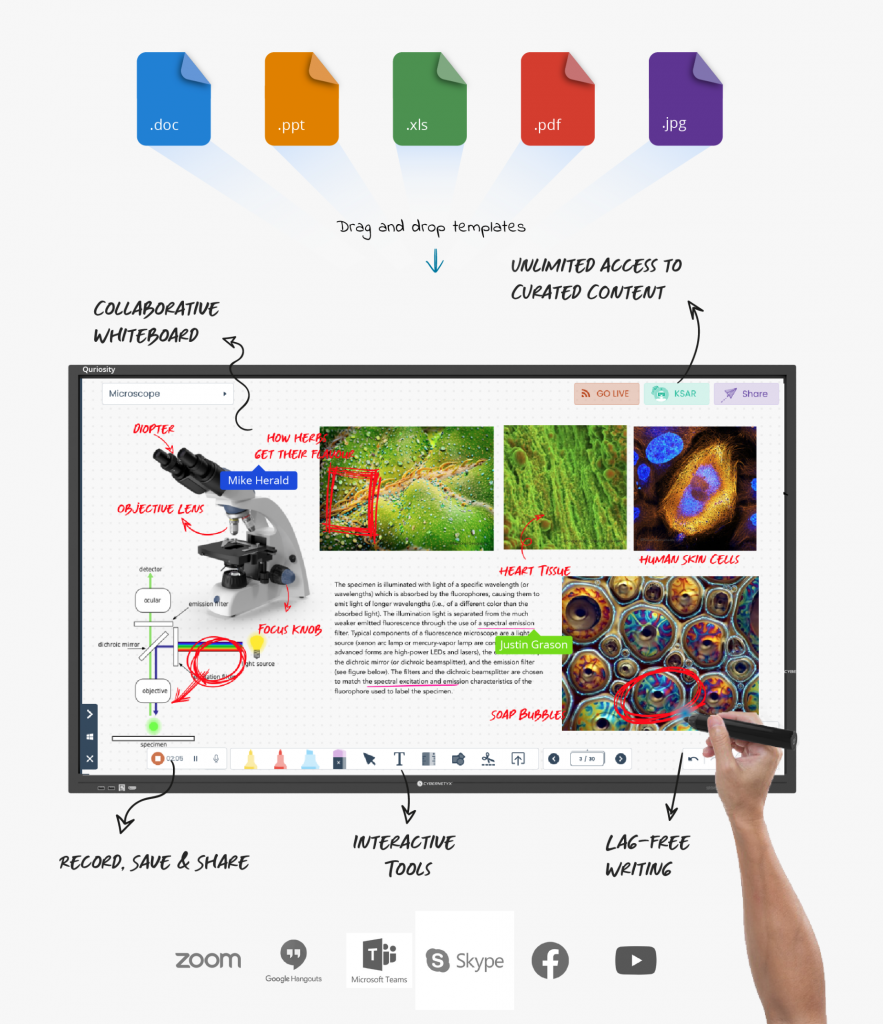


About The Author: Sindhya Ravikumar
More posts by Sindhya Ravikumar