
Technology offers new possibilities for teaching and learning and it’s already playing a crucial role in providing support to teachers and students, and improving the learning process at a much broader level.
For many of you reading this, the ways in which our teachers’ displayed information during class was lack lustre – all black and white. Back then blackboards and whiteboards were powered by state-of-the-art coloured chalk and felt-tips-pens (only if they were still available). Today, it’s all gone digital of course, with interactive solutions being deployed in educational environments aiding both teaching and learning with an evolving list of nifty features and functionalities.
How’s are interactive panels different from interactive whiteboards?
One such innovation is interactive panels for education. Now, don’t get confused between an interactive multi-touch panel and an interactive whiteboard.
An interactive whiteboard typically comprises of a large display and a projector connected to a desktop or laptop. This makes the projected screen interactive so you can control the laptop or computer with a stylus or finger touch.
On the other hand, an interactive panel is an all-in-one device that looks just like a large, flat panel TV. You can connect multiple devices to the interactive panel like a tablet or a phone wirelessly or via a micro USB to HDMI cable.
How can interactive panel elevate the teaching-learning experience?
An interactive panel can help teachers with efficient classroom management, students to learn better, while providing a common platform for a students, teachers, parents, and policy makers to interact.
SparkPanel is a true one-stop solution the can help you get off to a winning start in a rapidly expanding market. This interactive panel can turn any classroom future-ready in matter of minutes and makes learning fun, engaging, participative and collaborative. Let’s take you through a some of the best features packed in SparkPanel:

Impeccable Visuals
With 65-inches of screen and impeccable visuals, SparkPanel brings inspiration to the classroom. The panel is guaranteed to present visuals in the truest colour and sharpest detail so much so that it engrosses students with the highest text readability and image clarity.
Custom-built for Classrooms
Toughened safety glass and scratch-resistant screen make SparkPanel well suited for heavy classroom use. While most interactive displays are fragile and need caution and care while handling, this interactive panel is sturdy and can withstand heavy usage like a pro.
Software for Teaching and Knowledge Work
Teachers can create exciting and immersive learning experiences with the help some of the coolest digital tools on SparkPanel. The teaching software on the panel is one of a kind! It packs a punch when it comes to features, making it a super-whiteboard application. Besides a pen and highlighter tool, it supports handwriting, shape and formula recognition, endless canvas to write upon, multi-touch gesture control, screen capture and much more!
Search Engine for Education
What if I told you there’s a search engine exclusively for education? Yeah, you heard that right – a search engine to cater to everything strictly educational. With MyCloud (also a part of the teaching software) teachers can access unlimited, free educational content.
They just have to type in the topic to start searching for images or videos which can also be saved and downloaded for teaching. Forget about printing out pictures, teachers can now pull up images and videos directly from MyCloud, discuss them with students on the teaching canvas, and then annotate on them directly for every student to see. Such a feature is hard to find and makes it really easy for teachers to expose students to new and engaging study material.
The teaching software has a gamut of features. A few of them are listed in the image below:
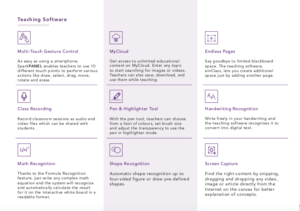
True Collaboration
A multitouch display is a great way to inspire collaborative teamwork in the class. Teachers can send students or teams to the board to answer questions in a high school geography class, practice simple addition and subtraction problems in elementary school math or show off their diagram labelling skills during a biology lesson.
But the scope for collaboration is not limited to this. Expanding the concept of the digital classroom, interactive panels encourage and compliment BYOD policies, which is rapidly growing in popularity. These policies allow students to bring their own smart devices into the classroom and connect these personal devices (phone, tablet, or laptop) to the interactive panel, allowing teachers to take control of their device to present valuable information.
With the einsClass learner app, students can scan the QR code on SparkPanel and start annotating on the panel from their seats via the app.
There are times when the teacher wants to face the class or roam around the classroom while explaining certain complex concepts and for that we have the companion app. Teachers can download the app and use it as a remote control to write, annotate on the panel from anywhere in the class.
Smart Education Management System
SparkPanel is accompanied by a smart education management system, einsOS, that comprises of a range of intuitive, AI-powered applications for teaching and classroom management. This unique platform facilitates efficiency, collaboration, and seamless flow of information between all the four stakeholders of the education ecosystem, namely, students, teachers, parents, and administrators. Designed for a purpose, it helps teacher’s save time, improve administration, automation, communication and centralization of information and data in learning centres. It is an end-to-end, fully integrated education management solution that is powered by machine learning algorithms.

Conclusion
With a bus load of features to enhance teaching, interactive panels are surely worth all the hype! They cover most of the key pain-points and challenges faced by teachers, students, and parents. Besides all the nifty features, SparkPanel has been designed to promote problem-solving, collaboration, facilitate discussion, and encourage teamwork. To know more about SparkPanel, click here.





About The Author: Sindhya Ravikumar
More posts by Sindhya Ravikumar