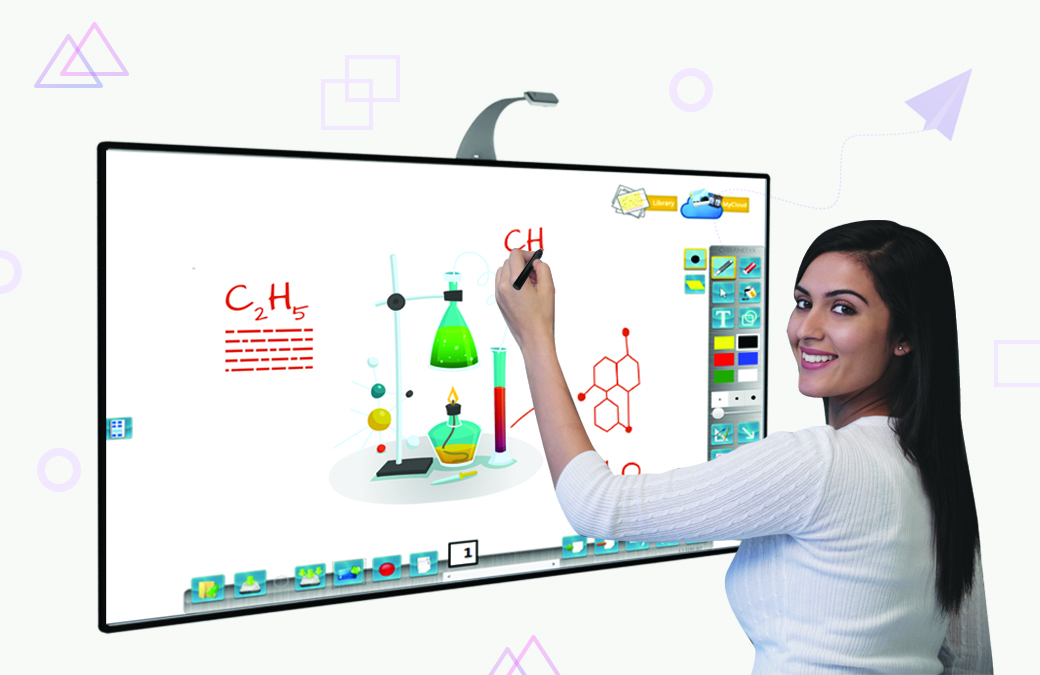
Interactive whiteboards (IWBs) are undoubtedly great tools for teaching, helping educators explore new and fun ways of engaging their students. I’m sure, as teachers, we all know that uneasy feeling of staring at a blank white screen trying to figure out where to begin, as most interactive whiteboard softwares are quite unintuitive and difficult to use. They have a huge learning curve, which scares away and also demotivates teachers, especially the ones who are not that tech-savvy.
Well, there’s no need to worry as we have a tool, which works just like an app and it’s called Intellispace available with our EyeRIS IX device. EyeRIS IX is not just a standalone interactive whiteboard, in fact, it’s the first interactive whiteboard to have a software (intellispace) that’s built for the big canvas and not just an ordinary software made for the desktop. Intellispace is a great example of how the right technology solutions in a classroom can transform the way children learn.
As of today, more than 135K+ classrooms and 15 million users and are using EyeRIS IX and Intellispace worldwide. As the numbers grow, so do we, adapting our solutions to meet the changing needs of students, teachers, parents, and school administrators everywhere. Most features on Intellispace are the ones that educators and administrators can use to deliver more personalized learning, in ways that work for each individual student. Here’s a look at the latest Intellispace software and what it brings to the table in a Smart Classroom environment.
Interactivity at its best
Intellispace is a multi-touch software suite that supports 255 touchpoint simultaneously. It supports gesture recognition, native handwriting recognition, and shape recognition up to six-sided figures.
My Cloud
My Cloud is a lesson creation platform so teachers have unlimited access to Free Content. They can fetch content from the cloud on any topic in the classroom. Just search for the topic and choose from a wide-array of hand-picked content including articles, images, and videos to provide your students with the latest updates and great insights on any subject.
Reveal Tool
This unique tool allows teachers to show only one part of the screen to the class at a time. Imagine having a blind pulled down over a window, and then raising it bit by bit to reveal the complete picture. This allows teachers to ask the class questions and show answers one by one.
Spotlight
Another similar but fun tool is the spotlight. With this tool, you can black out the whole screen apart from the spotlighted area. Tools like these help teachers keep students interested and engaged in class. Imagine a scenario when you’re using the spotlight to reveal parts of a map. How long will it be before someone recognises the country on the screen?
Handwriting recognition
The Intellispace software allows the user to write with the pen tool and then turn it automatically into text, taking into account different styles of handwriting.
Cloning and Duplicating
This tool provides the user with quick access to multiple copies of the same word or image during a lesson. Individual pages can also be duplicated within the software and advanced users will sometimes use this function to save time when developing lesson materials. They may duplicate a page and change it slightly rather than making a similar page from scratch.
Subject tools
EyeRIS IX’s Intellispace software comes with interactive tools for Geometry. These tools work like their real counterparts and can be used precisely. Use of a protractor and compass on a big canvas, help students build a strong foundation in subjects like Geometry.
Supports Multiple File Formats
Intellispace supports multiple formats of presentations, documents, images and videos so you can import, and annotate on them to explain complex concepts.
Super Compressed Lecture Recording
With Intellispace sharing notes in the classroom is as was as 1-2-3! The software, Intellispace, allows users to record up to one hour of sessions so you can share lessons with your students and parents and everyone’s on the same page. So no more jotting notes and getting distracted in the classroom.
Ink Anywhere
Intellispace supports the MS Office files like handwriting recognition in Word, Excel, and PowerPoint. You can write anywhere and the PPT file recognises the handwriting and helps you make a presentation. Similarly, you can write anywhere on the Internet browser and the software recognises the handwriting and puts it on the address bar automatically.
Local Language Support
The software also supports multiple languages including Mandarin, Chinese, Japanese, German, Spanish, French, etc. so students from all corners of the world can join the class, collaborate, and learn together without any barriers.
So, if you’re looking for an interactive solution for your school, you’re at the right place! EyeRIS IX makes learning fun – the way that it is supposed to be.
Want to grab one of these for your classrooms? Look no further. We’ll get in touch with you right away!
You can watch the unboxing video





About The Author: Sindhya Ravikumar
More posts by Sindhya Ravikumar