
A brief overview of interactive flat panels (IFPs) and their growing popularity in various settings
Interactive Flat Panels (IFPs) have emerged as a revolutionary tool for modernizing classrooms in the education sector. These displays build upon the concept of traditional whiteboards by integrating touch technology and interactive capabilities. They allow educators to present content dynamically, annotate materials, and engage students directly. The history of IFPs traces back to the early 2000s when interactive whiteboards began to gain popularity. Over time, advancements in touch technology and display quality led to the development of IFPs, which offer larger, brighter screens with enhanced interactivity. This evolution has made IFPs a staple in modern classrooms, fostering active learning, collaboration, and tech-driven engagement among students and teachers.
Understanding Interactive Flat Panels
1.1 What are Interactive Flat Panels?
Interactive flat panels are cutting-edge displays that redefine learning by merging high-resolution visuals with touch interactivity. Spark engagement as students directly interact with content using intuitive gestures, turning lessons into captivating experiences. IFPs cultivate collaboration, enabling seamless group activities and dynamic idea sharing. Teachers wield these panels as innovative instruments, effortlessly accessing teaching aids, online resources, and interactive tools.
Additionally, IFPs encourage student participation, as learners can directly interact with the content, fostering critical thinking and problem-solving skills. Their integration with digital resources and internet connectivity opens access to up-to-date information. IFPs enhance pedagogical practices, making learning more dynamic, inclusive, and aligned with the digital age. Beyond classrooms, IFPs elevate teaching styles, making data and ideas come alive. Seamlessly blending technology with education, IFPs empower institutions to stay ahead in a rapidly evolving world.
1.2 Benefits of Interactive Flat Panels: Enhancing Learning and Collaboration
Interactive Flat Panels (IFPs) bring many advantages to educational context reshaping how information is presented, absorbed, and shared.

Improved Visual Learning and Information Retention:
- High-resolution displays offer clear, vivid visuals that aid in conveying complex concepts.
- Multimedia integration, including animations and videos, enhances comprehension and retention.
- Visual stimuli cater to diverse learning styles, making information more accessible.
Collaborative Opportunities for Teachers and Students:
- Real-time annotation capabilities encourage interactive discussions and brainstorming.
- Multi-user support enables team members to contribute simultaneously, fostering collaboration.
- Seamless content sharing enhances idea exchange, creativity, and problem-solving.
Reduction of Equipment Clutter:
- IFPs consolidate multiple functionalities (display, touch, and audio) into a single device.
- Eliminates the need for separate projectors, whiteboards, and audio systems.
- Streamlining setup saves space and reduces the complexity of equipment arrangement.
1.3 Applications of Interactive Flat Panels: Revolutionizing Learning and Training
Education Sector: Transforming Classrooms and Remote Learning:
- Classroom Dynamics Enhancement: IFPs bring interactivity, multimedia, and engagement to traditional classrooms. Educators can illustrate concepts dynamically, encouraging student participation and active learning.
- Remote Learning Revolution: IFPs facilitate seamless virtual education. Teachers can conduct interactive lessons remotely, annotate content, and maintain student engagement, replicating in-person classroom experiences.
- Customized Learning: IFPs cater to different learning styles. Students can interact with content, collaborate on projects, and access digital resources for personalized learning journeys.
Training and Workshops: Interactive Training Sessions:
- Engaging Learning Experience: IFPs make training sessions captivating. Trainers can use touch-enabled features to enhance presentations, keeping participants engaged and focused.
- Real-time Interaction: Using the interactive touchscreen, participants can directly interact with training materials, ask questions, and contribute ideas.
- Collaborative Learning: IFPs encourage group activities and problem-solving during workshops. Participants can collectively work on tasks and share insights, fostering a collaborative learning environment.
In education, they reshape traditional classrooms and facilitate remote learning, offering customized learning experiences. IFPs make sessions more engaging, interactive, and collaborative for training and workshops, elevating knowledge dissemination and skill development effectiveness.
Components and Features of Interactive Flat Panels
2.1 Display Quality: Enhancing Visual Experience and Interaction
Resolution and Image Clarity:
- High-Definition Visuals: Interactive Flat Panels (IFPs) offer high-resolution displays that ensure sharp, clear images and text.
- Vivid Details: Higher pixel density improves clarity, enhancing the presentation of intricate visuals and graphics.
- Enhanced Visual Communication: Crisp visuals aid in conveying complex concepts, ensuring information is easily comprehensible.
Size Options and Viewing Distance Considerations:
- Diverse Size Range: IFPs come in various sizes, catering to different room dimensions and audience sizes.
- Optimal Viewing Experience: Choosing the right size based on the room’s layout ensures all participants have a clear view, preventing eye strain.
- Suitable for Large Settings: Larger IFPs are ideal for auditoriums and larger classrooms, guaranteeing visibility for everyone present.
Touch Responsiveness and Accuracy:
- Precise Touch Technology: IFPs use advanced touch-sensitive technology for accurate interaction.
- Seamless Interaction: Touchscreens respond quickly to touch gestures, enabling smooth navigation and annotation.
- Enhanced User Experience: Fluid touch responsiveness enhances engagement, making interactions intuitive and efficient.
The display quality of IFPs plays a pivotal role in delivering impactful presentations and interactive experiences. High resolution, appropriate size choices, and responsive touch technology collectively ensure a visually immersive and interactive environment conducive to effective communication and learning.
2.2 Touch Technology: Enhancing Interactive Experiences
Interactive Flat Panels (IFPs) rely on sophisticated touch technologies to create seamless and responsive interactions, making them a cornerstone of modern education and collaborative environments. Several touch technologies are used to power these interactions, each with its unique advantages.
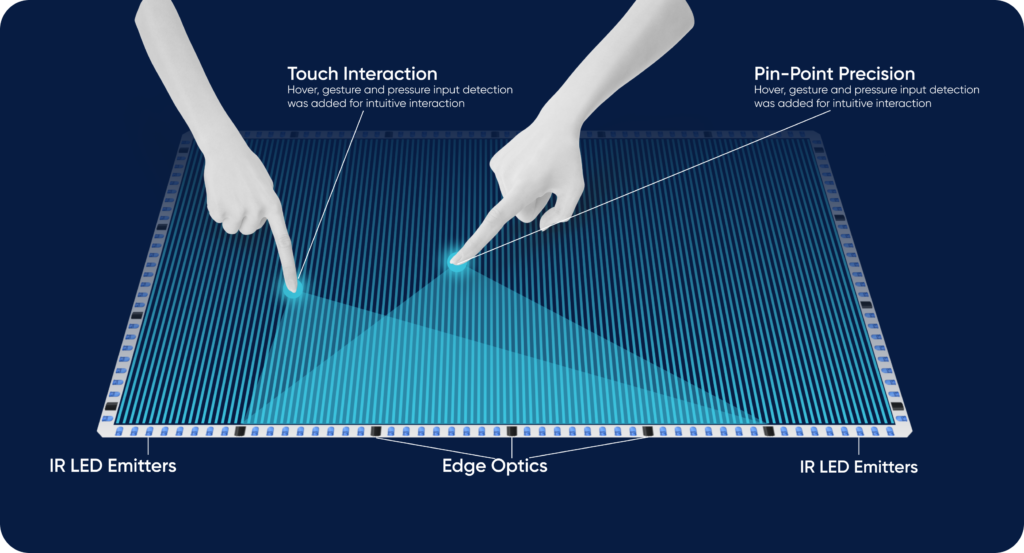
1. PixelTouch Technology (Optical Touch Technology):
- Precise Touch Tracking: PixelTouch technology employs invisible grids projected by emitter/sensor modules within the display frame. This enables accurate tracking of touch, gestures, and hover inputs without compromising the aesthetics of the panel.
- Real-time Optical Imaging: Advanced optical imaging and algorithms ensure responsive and intuitive interactivity, enhancing user engagement.
2. Infrared Touch Technology:
Infrared Light-Emitting Diodes and Receptors: IR touch displays utilize hundreds of infrared diodes and receptors embedded in the bezels. These create a grid of light beams spanning the display surface.
Touch Detection Mechanism: Interruptions in the light beam pattern are detected, pinpointing touch points accurately. Various objects like fingers, styluses, and pens trigger disruptions.
Fine IR Enhancement: Fine IR employs upgraded diodes and receptors, increasing touch accuracy. Multiple receptors detect light from a single diode, minimizing accidental touch activation.
3. Projected Capacitive Touch Technology (PCAP):
- Conductive Grid and Capacitive Field: PCAP technology involves a conductive grid beneath the display glass, forming a capacitive field.
- Responsive Touch Detection: Contact with a conductive object disturbs the capacitive field, registering touch points. Active styluses, fingers, and more trigger these disturbances.
- Intuitive and Accurate Interaction: PCAP offers a smartphone-like touch experience, ensuring precise and intuitive interactions.
The touch technologies powering Interactive Flat Panels are pivotal in creating immersive, interactive, and user-friendly experiences. Whether it’s the innovative PixelTouch technology, the widespread infrared technology with its fine IR enhancements, or the responsive PCAP technology, each approach contributes to making IFPs a cornerstone of modern education and collaboration. These technologies empower users to engage seamlessly with digital content, enhancing the effectiveness of learning, presentations, and teamwork.
2.3 Connectivity Options: Seamlessly Sharing and Collaborating
Ports and Compatibility:
- HDMI Ports: IFPs come equipped with HDMI ports, ensuring compatibility with various devices like laptops, tablets, and media players. HDMI provides high-quality audio and video transmission.
- USB Ports: USB ports offer versatile connectivity, allowing direct access to presentations, documents, and multimedia files. USB devices like flash drives can be plugged in for easy content sharing.
- Audio Ports: Audio input and output ports enable connecting external speakers or microphones, enhancing the audiovisual experience during presentations and discussions.
Wireless Connectivity for Seamless Screen Sharing:
- Wi-Fi Integration: IFPs often include Wi-Fi capabilities, enabling wireless connectivity to laptops, smartphones, and tablets.
- Screen Mirroring: Mirroring technology allows users to display their device’s screen content directly onto the IFP without physical connections. This enhances collaboration and presentations.
- Mobile Apps: Some IFPs offer companion apps that enable users to control and share content from their mobile devices, fostering dynamic interaction and engagement.
The connectivity options of Interactive Flat Panels play a vital role in ensuring flexibility, collaboration, and convenience. Essential ports like HDMI and USB ensure compatibility with various devices, while wireless connectivity and screen mirroring capabilities enhance the fluid sharing of content. These features collectively make IFPs versatile tools that facilitate seamless classroom collaboration, presentations, and content sharing.
2.4 Interactive Software and Apps: Enhancing Collaboration and Learning
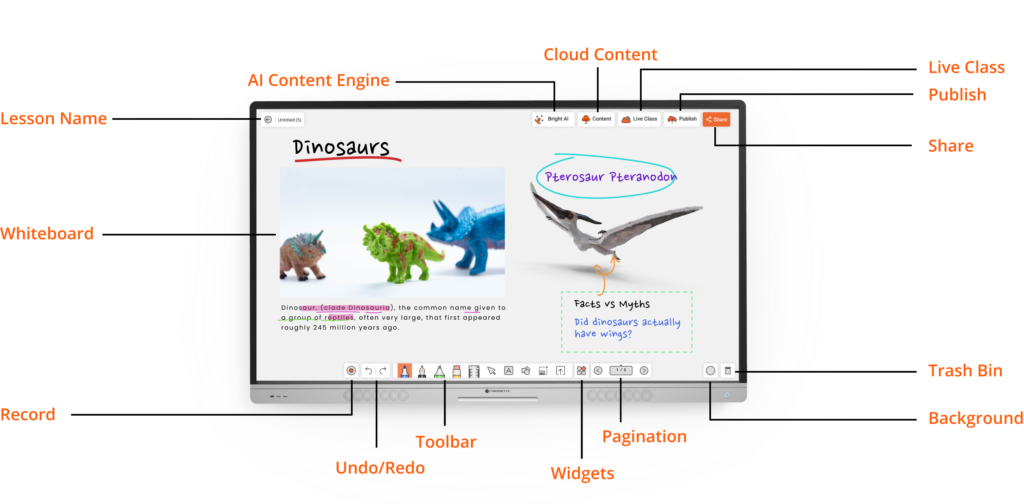
Digital Whiteboarding Software:
- Dynamic Annotation: Interactive Flat Panels (IFPs) often include digital whiteboarding software that enables users to write, draw, and annotate directly on the screen.
- Real-time Collaboration: Multiple users can contribute simultaneously to the digital whiteboard, fostering collaborative brainstorming and idea sharing.
- Save and Share: Content created on the digital whiteboard can be saved, exported, or shared digitally, making it an essential tool for presentations and discussions.
Compatibility with Third-Party Applications:
- Versatile Integration: IFPs support compatibility with third-party applications commonly used for presentations, document editing, and video conferencing.
- Seamless Workflow: Users can incorporate their preferred tools, enhancing productivity and making IFPs integral to existing workflows.
Virtual Learning App:
- Enhanced Remote Learning: Many IFPs now include virtual learning apps facilitating remote education. These apps enable educators to conduct interactive lessons, share resources, and engage students from anywhere.
- Live Interaction: Virtual learning apps on IFPs support real-time interaction between educators and students, maintaining the interactivity of traditional classrooms in a virtual setting.
- Screen Sharing and Collaboration: These apps enable students to share their screens, participate in discussions, and collaborate on projects, ensuring an immersive and collaborative virtual learning experience.
Educational Apps:
- Subject-specific Learning: Educational IFPs can host a variety of apps catering to different subjects, offering interactive lessons, quizzes, and simulations.
- Engaging Learning: Interactive apps transform traditional lessons into dynamic experiences, promoting student engagement and understanding.
- Assessment Tools: Some educational apps on IFPs provide assessment features, allowing educators to gauge student progress and tailor instruction accordingly.
From digital whiteboarding for dynamic presentations to compatibility with third-party applications and even the inclusion of virtual learning apps, IFPs are shaping the way information is shared, learned, and interacted with in modern educational and professional environments.
Future Trends in Interactive Flat Panels
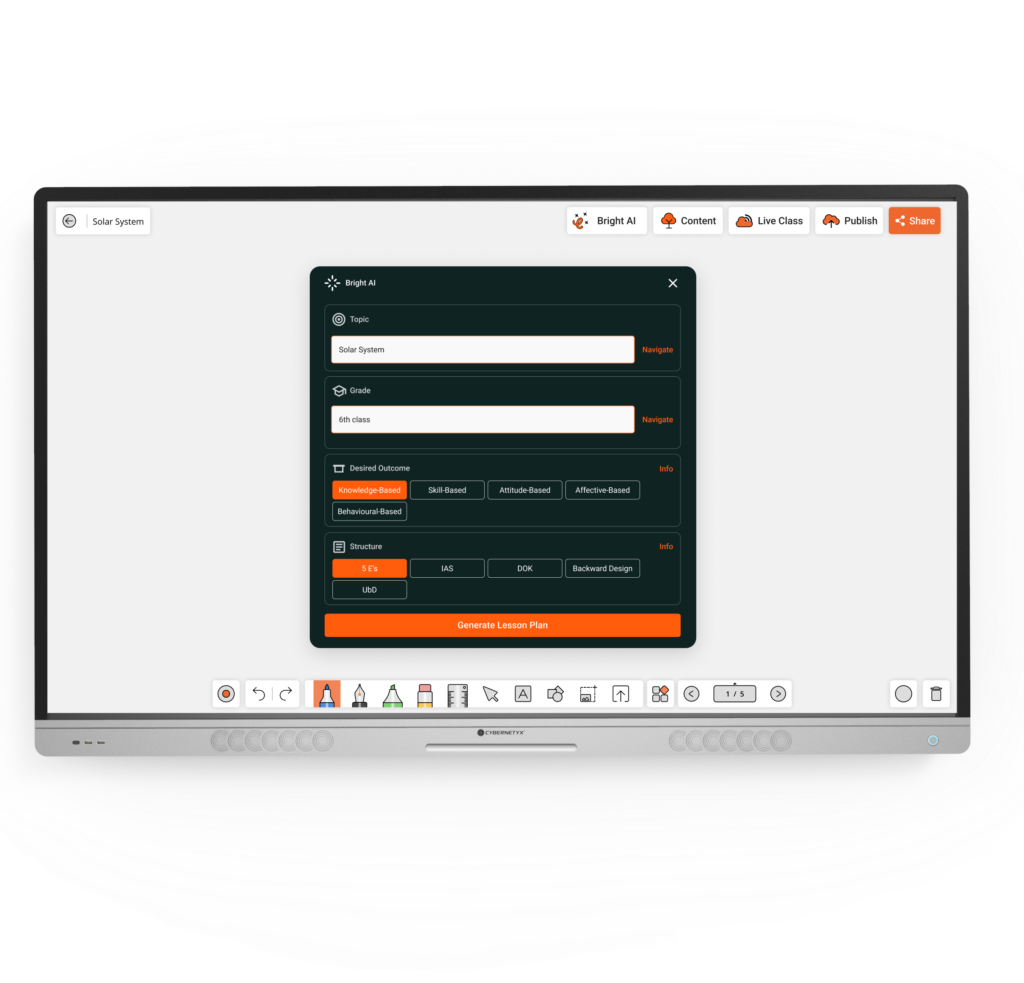
3.1 Integration of AI to Enhance Educational Potential
Personalized Learning Experiences:
- Adaptive Learning Paths: Interactive Flat Panels (IFPs) can integrate AI algorithms to analyze individual student performance and tailor learning paths based on their strengths and weaknesses.
- Customized Content: AI can suggest appropriate learning resources, assignments, and activities based on students’ learning styles and progress, creating a personalized educational journey.
- Engagement Boost: Personalized learning keeps students engaged, fostering a deeper understanding of subjects and boosting motivation.
Intelligent Content Recommendations:
- Smart Content Filtering: AI-powered IFPs can analyze vast educational content libraries and recommend relevant resources, ensuring teachers access high-quality materials.
- Real-time Updates: AI continuously learns from user interactions and can adapt content recommendations to reflect the latest educational trends and best practices.
- Efficient Resource Utilization: Intelligent content recommendations streamline lesson planning, helping educators save time while delivering impactful lessons.

The integration of AI into IFPs revolutionizes the educational landscape. Personalized learning experiences through adaptive paths and customized content foster individual growth, while intelligent content recommendations empower educators with the best resources for effective teaching. The synergy of AI and IFPs enhances learning outcomes and optimizes teaching processes, making education more effective and accessible to diverse learners.
Conclusion
Revolutionizing Education with Interactive Flat Panels
Interactive Flat Panels (IFPs) have emerged as transformative tools within the educational sector, reshaping how we teach and learn. Their multifaceted capabilities offer myriad benefits that enhance educational experience and empower educators and students.
IFPs elevate traditional classrooms by promoting active engagement and interactive learning. High-resolution displays and intuitive touch interfaces facilitate dynamic presentations, real-time annotation, and personalized learning experiences. IFPs adapt to individual learning styles through AI integration and educational apps, making education more effective and tailored.
Moreover, IFPs extend beyond the confines of physical classrooms. They facilitate remote learning through virtual learning apps, ensuring seamless interaction and knowledge sharing in virtual environments. Their compatibility with third-party applications allows educators to integrate familiar tools, enhancing lesson delivery and content creation.
As educators seek innovative ways to engage students and foster meaningful learning, IFPs stand as a beacon of technological advancement. Embracing IFPs encourages educators to explore new frontiers of interactive and personalized education, ultimately creating a more dynamic and effective learning journey for students. With IFPs, the educational sector can harness the power of technology to equip the next generation with the skills and knowledge needed to excel in an ever-evolving world.


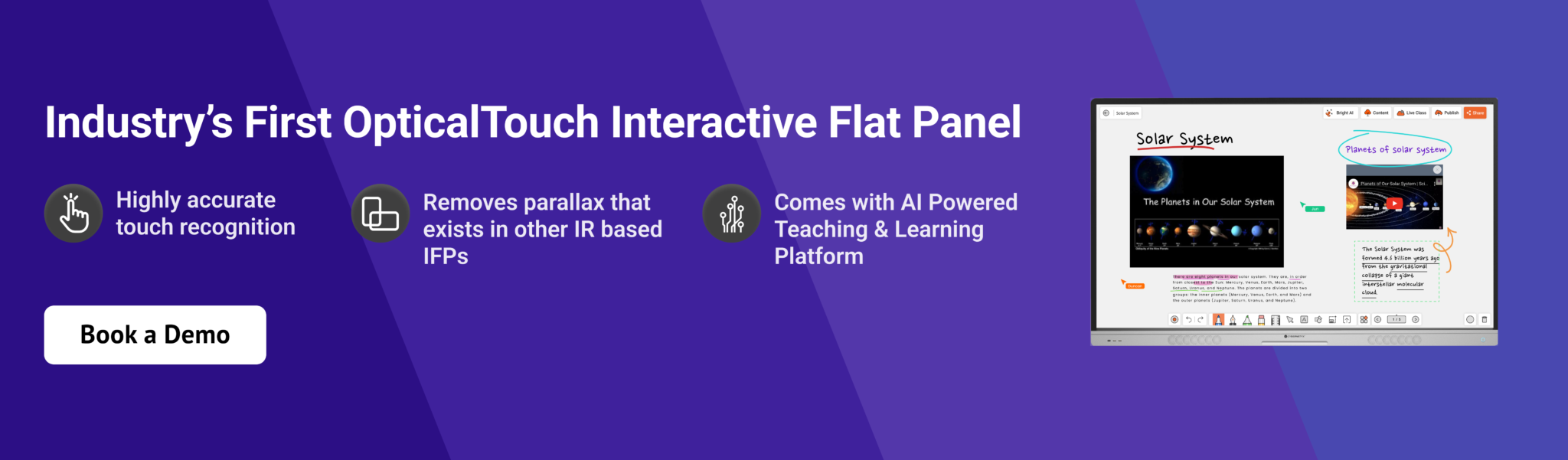



About The Author: Gaurav
More posts by gaurav