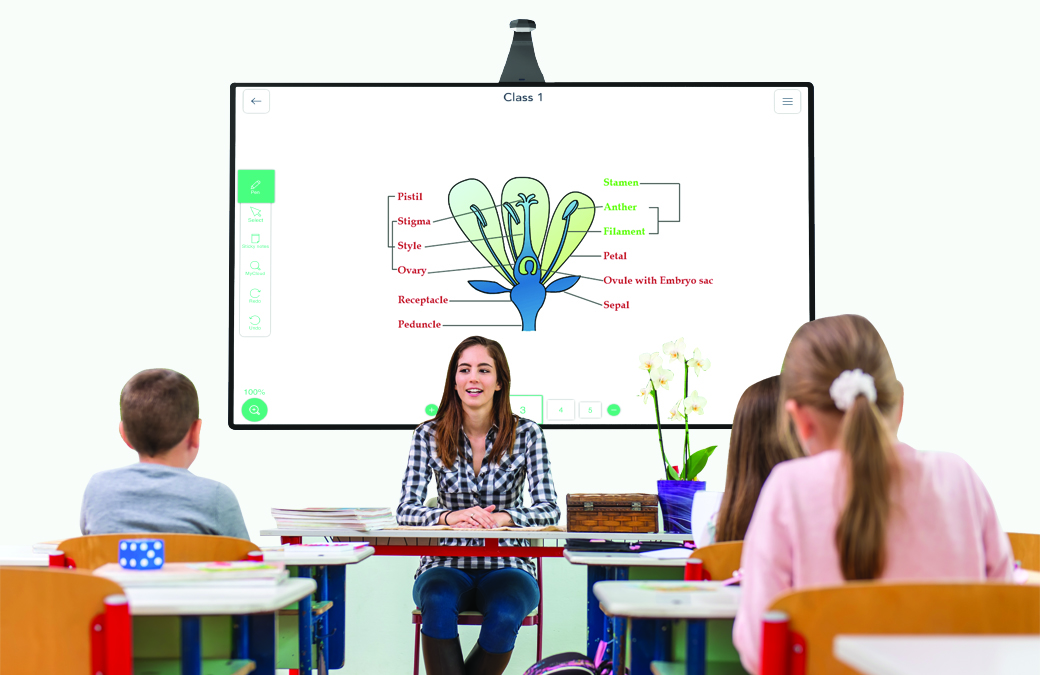
what role does a smart interactive whiteboard play in K-12 classrooms?
The once old and bulky IWBs of yesterday have had a snowball effect in the education space and have evolved into the sophisticated, powerful display tools that have revolutionized the way teachers conduct classes. From handling simple day-to-day activities and recording daily attendance for students in demonstrating complex topics, assessing learning and preparing students for a digital learning environment, smart interactive whiteboards can do all this and much more!
Tips for putting a smart board to work
At Cybernetyx, we know what’s new and what’s helpful for a digital learning environment, which has helped us create our flagship product, EyeRIS IX – a smart interactive board solution for the educational ecosystem. In this blog we touch upon a few ideas when using a smart interactive whiteboard in the classroom. This list is in no way comprehensive, and teachers will likely develop much smarter and unique ways to use interactive whiteboards as they gain familiarity with it.
1.Better and effortless classroom management
Let’s get creative and not restrict ourselves to just drawing and annotating on a digital whiteboard or IWB. These days, interactive whiteboard solutions can be used to do much more like helping teachers with their start-of-day routines such as taking attendance and lunch count. For example, before class every day, a first-grade teacher has to start with the roll call, which takes a good ten to fifteen minutes before she can start teaching. Devices like Galileo come with vision intelligence that can scan the entire classroom and automatically complete the daily attendance in no time.
Once the record-keeping is complete, the teacher can start with her lessons without much ado. This process not only helps teachers to get accustomed and comfortable with technology in the classroom but also saves a lot of time and effort.
2. No need for constant classroom monitoring
I’m sure most of us must have heard our teachers jokingly say that they have eyes on the back of their heads and they know what goes on once they face away from students. With smart interactive whiteboards, the need to constantly monitor classroom behavior is not needed at all. Interactive whiteboards change classroom management by reducing the amount of time teachers need to turn their back to the class to write on dry-erase whiteboards or chalkboards. With a smart interactive whiteboard, teachers can stand face forward and engage the class on a particular topic by sharing a video, presentation, or images with the entire class.
Moreover, advanced IWBs have technology that can monitor classroom behavior with the help of visual intelligence. A camera on the device keeps an eye on the pupils and presents a real-time report to the teacher on how engaged the students are in the class.
3. Help your students take part in the classroom session
During your lessons, you could help students gain digital and presentation skills by giving them turns to use the device. These days, most interactive whiteboard solutions available in the market have multitouch functionality which allows at least 4 students to interact with the board at the same time.
4. Make boring lessons more engaging
IWBs give you a chance to make your lessons really interesting. For example, with EyeRIS IX’s geometrical tools feature, you can use a virtual compass, protractor and geometrical tools to everything on the board, like you would do on paper. This makes geometry more comprehensible for fourth graders by viewing the movement of the virtual tools.
Similarly, you could carry out a virtual dissection of a frog in a high school biology class to help your students learn better.
5. Multiple choice tests
If you teach higher grade levels, you could assess your students by taking multiple choice tests with the help of smart interactive whiteboards. They could also participate in interactive test review sessions before the final test near the conclusion of a learning unit.
If your school has the right software and equipment, students could even respond to the questions on the screen by using their personal devices.
6. Initiate classroom collaboration
IWBs allow students to collaborate seamlessly with each other and with the teacher. For instance, you can work on a project together, with different aspects done by different students, in front of a class. Not only will this engage the group, but also provide them with the visible fruits of their labors.
The objective of using a Smart interactive whiteboard isn’t to move away from the traditional methods of learning. Instead, devices like these help bring fun quotient to learning and improve learning outcomes.
EyeRIS IX has been installed in over 15,000 classrooms across the globe as it has managed to reinvigorate and engage students up by adding variety to instruction, getting them moving, and providing cool ways to respond to questions.
Interactive whiteboards are smart choices because they quickly provide a big picture of learning. Connected to computers, they offer whole-group access to colorful, educational content, student engagement analysis, automated attendance, curated courseware for teachers, powerful assessment software, and teacher-made materials tailored to a class’s needs.
I think these should be reasons enough for you to choose a smart interactive whiteboard for your classroom, today!


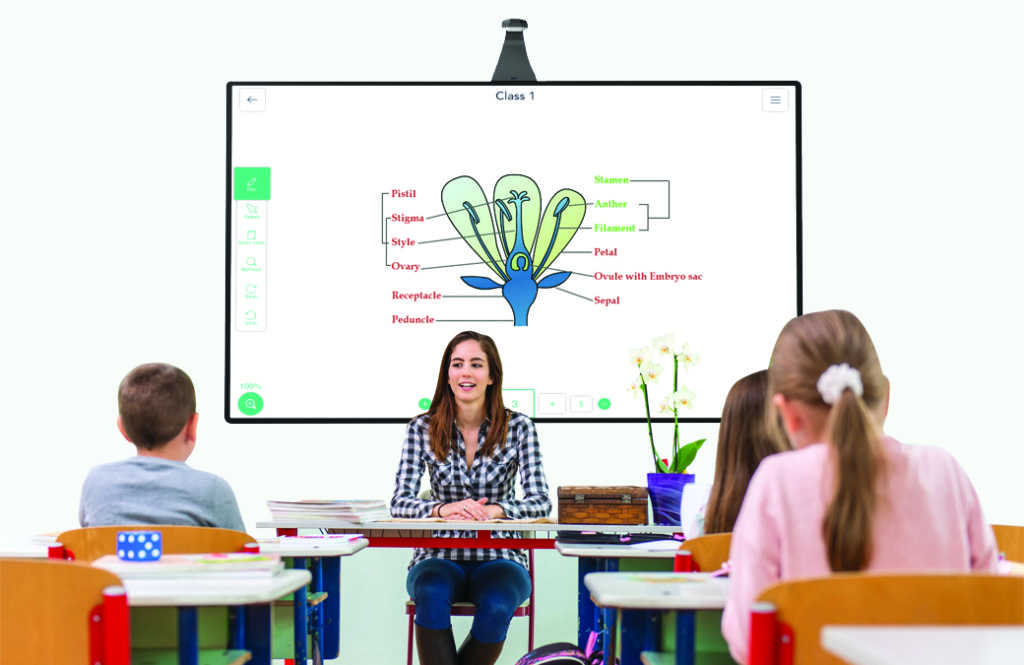




About The Author: Sindhya Ravikumar
More posts by Sindhya Ravikumar