There’s been a considerable increase in the number of interactive whiteboard (IWBs) solutions in schools around the world. In part this has come about because of governments’ initiative to modernise education; in part, once schools have been exposed to this kind of technology they have budgeted to buy more.

Is your interactive whiteboard just “another brick in the wall”?
Interactive Whiteboard: Panacea or Prop for Teachers
About a decade ago, most interactive whiteboard (IWB) solutions were bulky whiteboards with a touch surface. Installing these were a nightmare and using them was a pain teachers had to go through on a daily basis. A majority of users experienced constant irregularities with the touch screen, experienced lag while writing or annotating, and found it extremely difficult to put them to good use. Basically, a touchscreen at the centre of a classroom doesn’t change anything! Neither does it make classroom, nor the students any smarter. Installing the touchscreen itself doesn’t make a technology-enabled classroom. A complete end-to-end hardware and software ecosystem, blog with teachers adept to use this technology truly makes a usable smart classroom.
Interactive whiteboard (IWB) Makes a Teacher’s Life Easy? Yes or No?
To answer this question, we’ll have to take a deep dive into a day in a teacher’s like. Normally, teachers spend a lot of time preparing for their classes, including finding relevant study material, organising the content, and making sense of all the information gathered from multiple resources. This activity is especially time-consuming as most teachers mostly do this activity once they get back home. Besides this, lectures, sharing knowledge and notes post the lecture, creating tests and evaluation, and providing constructive feedback and so on! Seems like a lot is on their plate every single day. So, how does having a touchscreen or an interactive whiteboard in the classroom change any of this? Practically nothing. Teachers need a solution that not makes learning fun for students but also works for them – helping and easing their work on a day-to-day basis so that teaching also becomes equally fun and enjoyable.
Introducing EyeRIS IQ: A Teacher’s Companion Device
EyeRIS IQ is a tiny camera sensor device which has the capability to convert your wall or whiteboard into a full-blown touchscreen with dozens of tools, 100s of GBs of content and other apps like Assessment and Grading. EyeRIS IQ enables a lag-free, real-time writing experience and touch control on any surface to convert it into a digital whiteboard. When connected to a Laptop or Desktop (Windows, Mac or Linux) via a USB port, it instantly turns the entire projection on a normal whiteboard, wall or panel into a large touchscreen via optical mapping technology.
The high-speed and ultra responsive writing surface (speeds upto 5X of what you get on a standard cellphone touchscreen or tablet and way more than any interactive whiteboard) can be used for any application on your PC like teaching tools, browser, paint, 3D max or photoshop, among many such applications. Basically, any application that runs on your computer will be touch-enabled after connecting to EyeRIS.
What’s more? It comes with a full suite for content creation, test design and grading, analytics and teaching tools.
A Software for Teaching and Knowledge Work
EyeRIS IQ comes bundled with a free license of einsNote software, which is a custom designed app for teaching and knowledge work.
A number of innovative tools are a part of this software, including:
- geometrical tools
- content search for images and videos
- automatic handwriting and shape recognition
- smart camera capture and so on

Experience True Collaboration
With the help of a companion app (einsClass), teachers can easily capture images and videos and share it on the big screen instantly. One can also annotate and add to the presentation on the board while roaming around in the class. This completely eliminates the need to be seated in place throughout the length of the class.
Propel Your Classroom into the Future with an AI-Powered Learning Suite
Along with a gamut of functionalities described above, EyeRIS IQ device comes with a free 1-year license of einsOS, an AI-powered learning suite with full range of teaching apps.
- einsLibrary: A ContentAI which scours the Internet for a compendium of various syllabi from worldwide boards and prepares learning paths for various grades and entrance exams. This helps you focus on personalised learning outcomes for individual students.
- einsAssess: A test preparation and auto-grading AI that lets you create various test papers manually or automatically from a piece of content that you upload or fetch from einsLibrary. These test papers can then be shared across to students and results can be seen in real time. For subjective questions, einsAssess also provides an automatic assessment functionality saving hours of your time and effort.
All in all, purchasing and installing an interactive whiteboard is no good if it doesn’t help the educators in driving real learning outcomes via intelligent tools and content. Just elevating your classroom’s aesthetic appeal will neither result in better learning outcomes nor will it assist teachers. It will simply keep your maintenance and upgrade bills high. Your interactive whiteaboard will be just another “brick” in the wall – it doesn’t really add value to teaching or learning.
EyeRIS IQ, on the other hand, assists the entire flow of teaching right from content creation to lecture, to creating tests and sharing, grading and advice, all with a device weighing less than 200gm that fits in the palm of your hand.


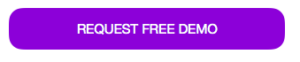



About The Author: Sindhya Ravikumar
More posts by Sindhya Ravikumar