Speed of Interactive Whiteboard
Whiteboards have evolved from the chalkboard as we’ve known it. With markers replacing chalks and a smoother white surface replacing a dark slate surface. However, after the advent of the whiteboards, the market saw the electronic version of the whiteboard: the interactive whiteboard. It was around the 1990s, to serve the corporate boardrooms, that the interactive whiteboard saw daylight.
Interactive Whiteboard in classroom
The interactive whiteboard became really popular in a classroom setup though it was meant for a corporate meeting room. The IWB (interactive whiteboard) usually functions as a smart board which can be treated as a standalone computer or a large touchpad being used by computers as a human input device. Many different forms of technology have entered meeting rooms and classrooms. At heart of an interactive whiteboard lies a simplistic interface with gesture recognition feature and input software. Users can use the touch feature of the interactive whiteboard to write, scribble, solve, scribble and illustrate on. An evolutionary IWB must mimic the user’s writing as naturally as pen on paper. The ideal IWB can also showcase various visuals, graphics and animations.
The evolving quality of IWB software and hardware components has attracted the interest of MNCs and governments. In fact, education ministries in various countries, both developing and developed, are beginning to encourage interactive whiteboards in classrooms. Leaders and teachers, around the world, have been harnessing this powerful tool.
Since the mid-1990s, we’ve finally come to see and categorise the different kinds of technologies that interactive whiteboards out there, use. These are the major categories of technologies which track interaction on the screen surface: resistive, camera-based, electromagnetic, laser, infrared optical and ultra-sonic. Each of these has their own pros and cons, but when you’re buying an interactive whiteboard, which honestly is a costly affair, there are several things to keep in mind.
Few of these attributes which are available on IWBs are listed below:
Multi-User Interaction
Interactive whiteboards facilitate multi-user participation and collaboration between the members in the room. One usually wants to purchase interactive whiteboards that allow multiple users to interact with the projected media. Multi-user participation allows for groups to work and make presentations whenever required. It broadens the horizon for opportunities to get work done faster while increasing user engagement.
Durable Devices
Interactive whiteboards must have the ability to withstand frequent use. In classroom scenarios especially, the IWB can face a lot of wear and tear. So, one may consider investing in an interactive whiteboard that can withstand misuse. Interactive whiteboard must not cease to perform despite scratches and dents. Durable interactive whiteboards can help institutions save money in the long run. A longer shelf life of an IWB display, the quality of the material it is made of, assures that assistance will not be required at the slightest of damages.
Easy Software Updates
Incorporating technology in a meeting room, a coaching class or even a school classroom requires a user-friendly interface and simple to update software. Creating presentations, interactive puzzles, games or even lesson plans with a technological component takes some trial and error. One needs to see which IWB software works best for the environment. A complex software, which is difficult to use and to update may reduce the work being done or the learning curve of employees and students, respectively.
Saving Sessions
Whichever environment one might be in, considering there are multiple groups working together and there is a huge influx of ideas and doubts, saving the meeting or class is a plus that an IWB can provide. Purchasing interactive whiteboards, like the ones Cybernetyx is innovating, allows one to make progress and save ongoing sessions; be it school or a boardroom, a saved class or a meeting may help revive that session or save it for future reference.
Leave Lag Behind
However, no matter which IWB you buy, the most important aspect of any IWB in the market is its speed. Imagine you’re making a presentation. There is everyone from your team in the meeting room, including your managers and other top players of the company. You’re writing something on the IWB available or you’re highlighting a graph which will emphasize your points but there is a huge lag from the time you wrote on the board to the time it reflects on the IWB. This is not just embarrassing but highlights that the meeting room is not equipped with the right kind of IWB. A lag is not only distracting your august audience but also discrediting the effort you put into that presentation. The same incident in a classroom will usually send students into a frenzy as the teacher struggles with a slow interface which won’t reflect the digital ink without immense lag.
The interactive whiteboards, here at Cybernetyx, have updated tracking algorithms and hardware which ensure that there’s no lag time while using them. Using IWB manufactured by Cybernetyx ensures the ease of writing naturally with pen and paper. Cybernetyx also provides a user-friendly software Intellispace. It’s a new, app-like, neat interface which is so intuitive, it requires a minimum learning curve. The Intellispace interface enables users to choose colours and objects from the side panel to write and draw with, respectively, on this IWB. Intellispace also allows curtailed internet browsing and saving options. Writing in different colours, fonts, shapes and graphs, bridge the communication gaps between various users. The smooth writing experience looks and feels natural with such a steadfast IWB.



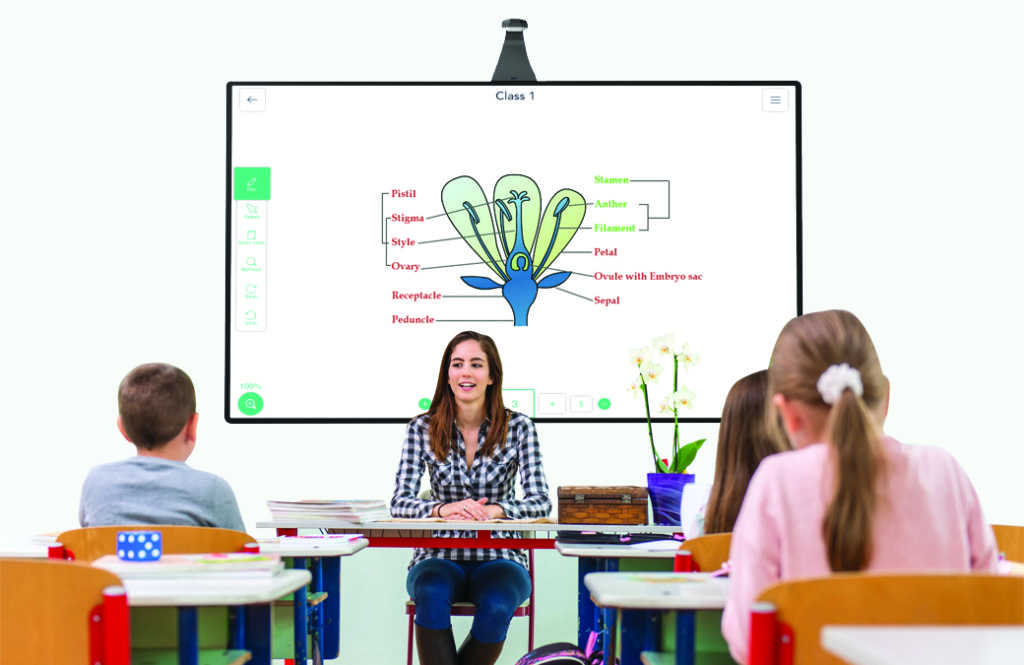


About The Author: Sindhya Ravikumar
More posts by Sindhya Ravikumar